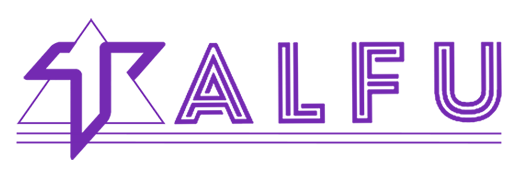Domain Name Transfer Simplified For Business Owners
A domain name is like an address for your website on the internet. Imagine your cloud system as a house, and the domain name is its address, making it easy for people to find. Now, when you want to switch the company or person taking care of your system or website (The developer), you need to transfer this address to the new company (The new developer). Let's learn the steps to do that in an easy way.
Steps for Domain Transfer:
1. Know Your Domain Details:
- First things first, Ask your current developer for information about your domain, like the domain registrar (where it was purchased) and the login credentials. The login credentials can be giving to you only if the management account is holding your only domain.
2. Get New Developer's Information:
- Obtain the new developer's details, including their email address and any other information needed for domain management.
3. Inform Current Developer:
- Let your current developer know that you are making a change. Provide them with the contact details of the new developer.
4. Unlock the Domain:
- Your current developer needs to unlock the domain. It's like giving permission for the transfer.
5. Get an Authorization Code:
- The current developer should provide you with an authorization code. This code is crucial for the new developer to initiate the transfer.
6. Provide New Developer with Details:
- Share the authorization code and any other required details with the new developer.
7. Initiate Transfer with New Developer:
- The new developer will log in to their domain registrar account and initiate the transfer process using the provided authorization code.
8. Confirm Transfer Emails:
- Both the current and new developers will receive emails confirming the transfer. Confirm your consent in these emails.
9. Wait for Completion:
- Domain transfers take some time. Be patient while the process is completed. Once done, your new developer will have control over the domain.
10. Verify Functionality:
- After the transfer is complete, verify that your cloud system or website is working as expected under the new developer's management.
Important Notes:
- Make sure there's clear communication between all parties involved.
- Keep records of all communications and details related to the transfer.
- Be cautious with login credentials and authorization codes to maintain security. Don't share them with people who are not in concern.
Remember, it's like changing the contact person for your address. Following these steps ensures a smooth transition from one developer to another.